How to Listen
Find how to listen to KOSU and The Spy live using your computer or any of your preferred streaming devices.
Are you having issues with listening to KOSU or The Spy?
Send us a detailed message of what you’re experiencing by clicking below. Try to include as much information as possible, and we will get back with you soon.
Listen On Your FM Radio
With towers covering the Oklahoma City and Tulsa metro areas, KOSU has the largest broadcast coverage of any public radio station in the state. The coverage area includes Oklahoma City, Tulsa, Stillwater, Norman, Edmond, Ponca City, Enid, Guthrie, Bartlesville, Pauls Valley, Shawnee, Claremore, Muskogee, Joplin, Mo., NW Arkansas, and SE Kansas. If in these regions, you can find KOSU on any FM radio by tuning to the following frequencies.
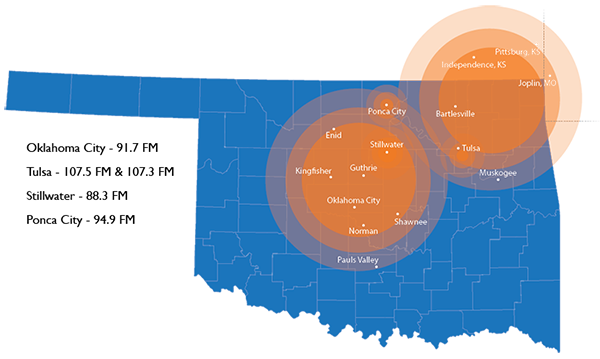
Stillwater – 88.3 FM
Oklahoma City – 91.7 FM
Ponca City – 94.9 FM
Tulsa – 107.3 FM
Tulsa – 107.5 FM
Listen On Your Computer
KOSU.org
The fastest and easiest way to listen to KOSU is with the audio player built right into KOSU.org at the top of this browser page. It’s the big dark bar with the play button. Click "All Streams" on the audio player to choose between KOSU and The Spy. The audio will keep playing as you browse KOSU.org, or you can just leave the webpage open in a browser window or tab for uninterrupted listening.
TheSpyFM.com
The Spy provides alternative, independent, and local music while featuring more than 20 unique specialty shows that include an assortment of genres. You can listen to The Spy by clicking "All Streams" on the audio player at the top of this page. This will allow you to choose between KOSU and The Spy. The audio will keep playing as you browse KOSU.org, or you can just leave the webpage open in a browser window or tab for uninterrupted listening. Additionally, you can listen to The Spy by visiting TheSpyFM.com and clicking the eye at the bottom of the screen.
iHeartRadio.com
iHeartRadio features KOSU, The Spy, and thousands of live radio stations from around the country. You can listen on iHeartRadio by clicking the links below, or by visiting iHeartRadio and searching for “KOSU” or “The Spy.”
TuneIn.com
TuneIn provides listeners access to KOSU, The Spy, and over 120,000 other radio stations streaming from all over the world. You can listen on TuneIn by clicking the links below, or by visiting TuneIn and searching for “KOSU” or “The Spy.”
Listen On Your Phone
iHeartRadio for iOS and Android
iHeartRadio features KOSU, The Spy, and thousands of live radio stations from around the country. To download the iHeartRadio app, click the appropriate link below. Once the app is installed, search for "KOSU" or "The Spy."
TuneIn for iOS and Android
TuneIn provides listeners access to KOSU, The Spy, and over 120,000 other radio stations streaming from all over the world. To download the TuneIn app, click the appropriate link below. Once the app is installed, search for "KOSU" or "The Spy."
NPR for iOS and Android
This is the best of NPR's content in your pocket. With the NPR app, you can read the latest breaking news, hear your favorite NPR shows and podcasts, and listen to both KOSU and The Spy. To download the NPR app, click the appropriate link below. Once the app is installed, tap "Live Radio" and "Find Stations." From there, search for "KOSU" and tap "Set As Primary Station." You'll then be able to listen to KOSU and The Spy anytime.
Listen On Your Smart Speaker
Amazon Echo featuring “Alexa”
Amazon Echo is a hands-free speaker you control with your voice. Echo connects to the Alexa Voice Service to play music, answer questions, provide news, sports scores, weather, and more — instantly. Listening to KOSU and The Spy on Echo is quick and easy by using some simple voice commands. This applies to the Echo family of products and other Alexa enabled devices.
- To hear KOSU, say “Alexa, play KOSU.”
- To hear The Spy, say “Alexa, play The Spy FM.”
Google Home featuring “Google Assistant”
Google Home is a hands-free speaker and voice assistant. Home can play your music, answer questions, provide news, sports, weather, and much more. With Home, you use voice commands for a fast, easy, listening experience. This applies to the Google Home family of products and other Google Assistant enabled devices.
- To hear KOSU, say “Hey Google, play KOSU.”
- To hear The Spy, say “Hey Google, play The Spy.”
Apple HomePod featuring "Siri"
Apple HomePod is a speaker that adapts to its location and delivers high-fidelity audio wherever it’s playing. Together with Apple Music and Siri, it creates an entirely new way for you to listen and enjoy KOSU. This applies to Apple HomePod and other Siri enabled devices.
- To listen, say "Hey Siri, play KOSU."
Listen On Your TV
Apple TV
With an Apple TV connected to your TV, you can listen to music, watch movies, TV shows, and much more with the wide variety of apps available to download. To stream KOSU and The Spy, download the iHeartRadio app on your Apple TV.
Google Chromecast
With Google Chromecast, you can use your phone, tablet, or computer to stream music, movies, and TV shows to your TV. To listen to KOSU and The Spy, open the iHeartRadio app or the TuneIn app installed on your device and tap the cast button in the app. This will send the audio to your Chromecast connected TV. Chromecast works with iOS, Android, macOS, Windows, and ChromeOS devices.
Roku
Roku devices give you access to many free and paid channels, so you can stream almost anything. To stream KOSU and The Spy, download the iHeartRadio app or the TuneIn Radio app through the Roku Channel Store.
Amazon Fire TV
Amazon Fire TV plugs into your TV and has access to tens of thousands of channels, apps, and Alexa skills. To enjoy KOSU and The Spy, download the iHeartRadio app or the TuneIn through the Amazon Appstore.
